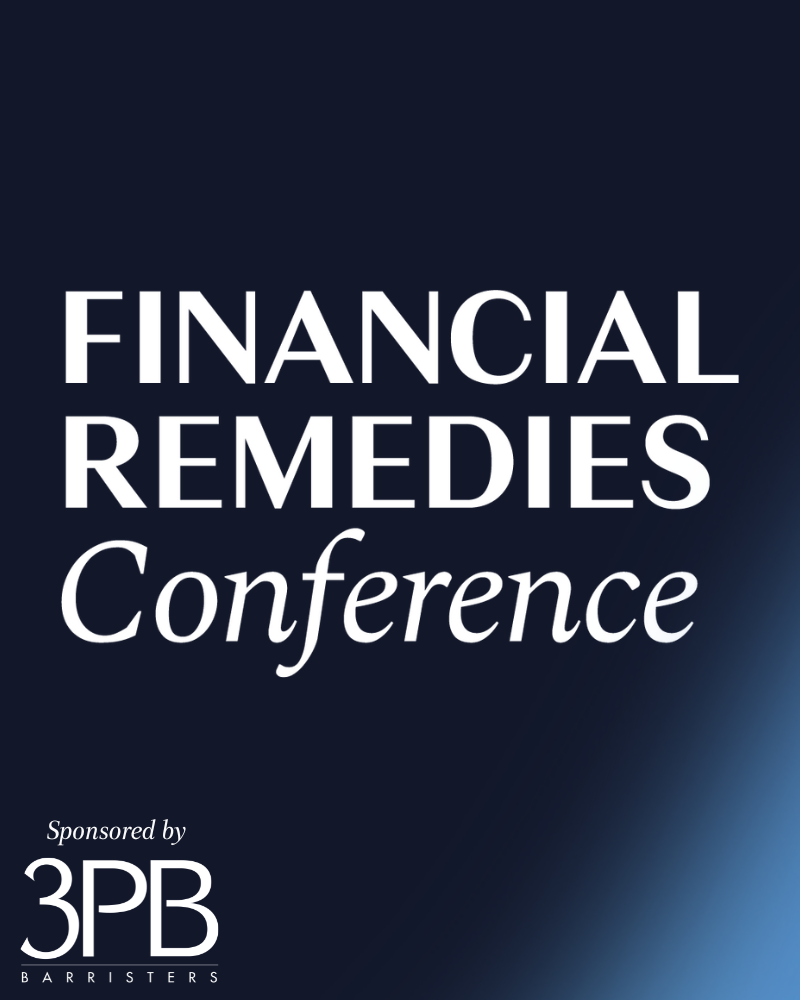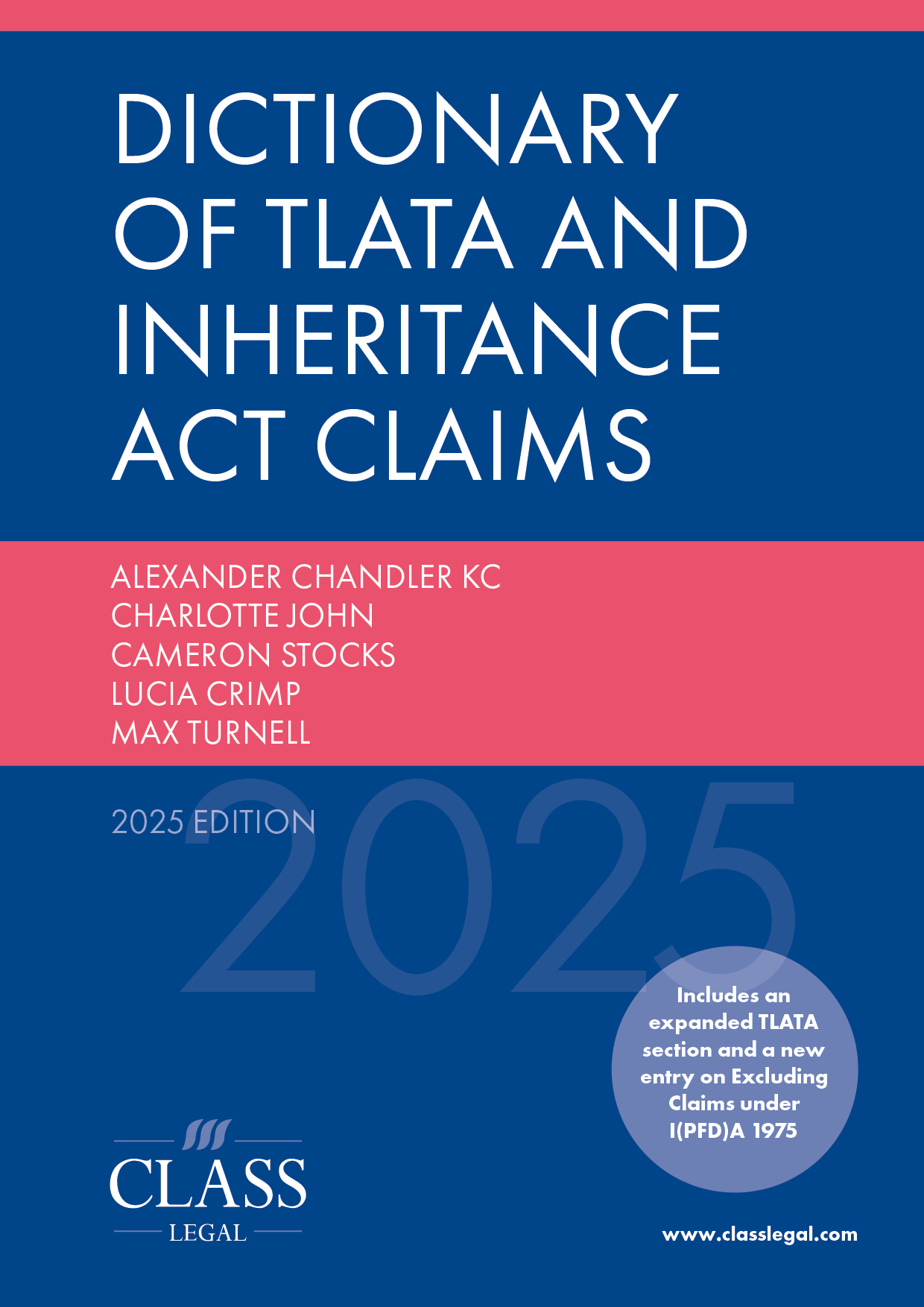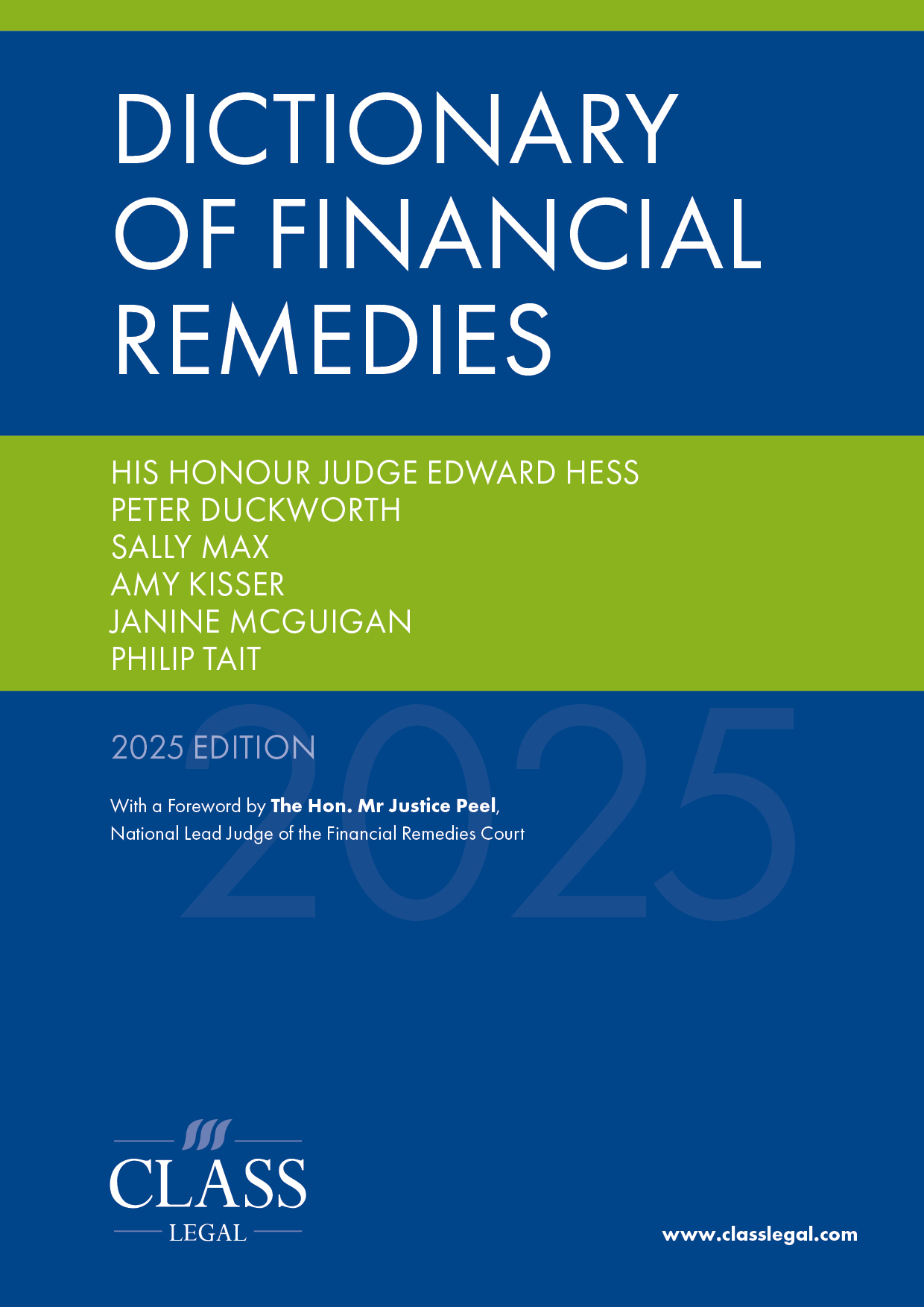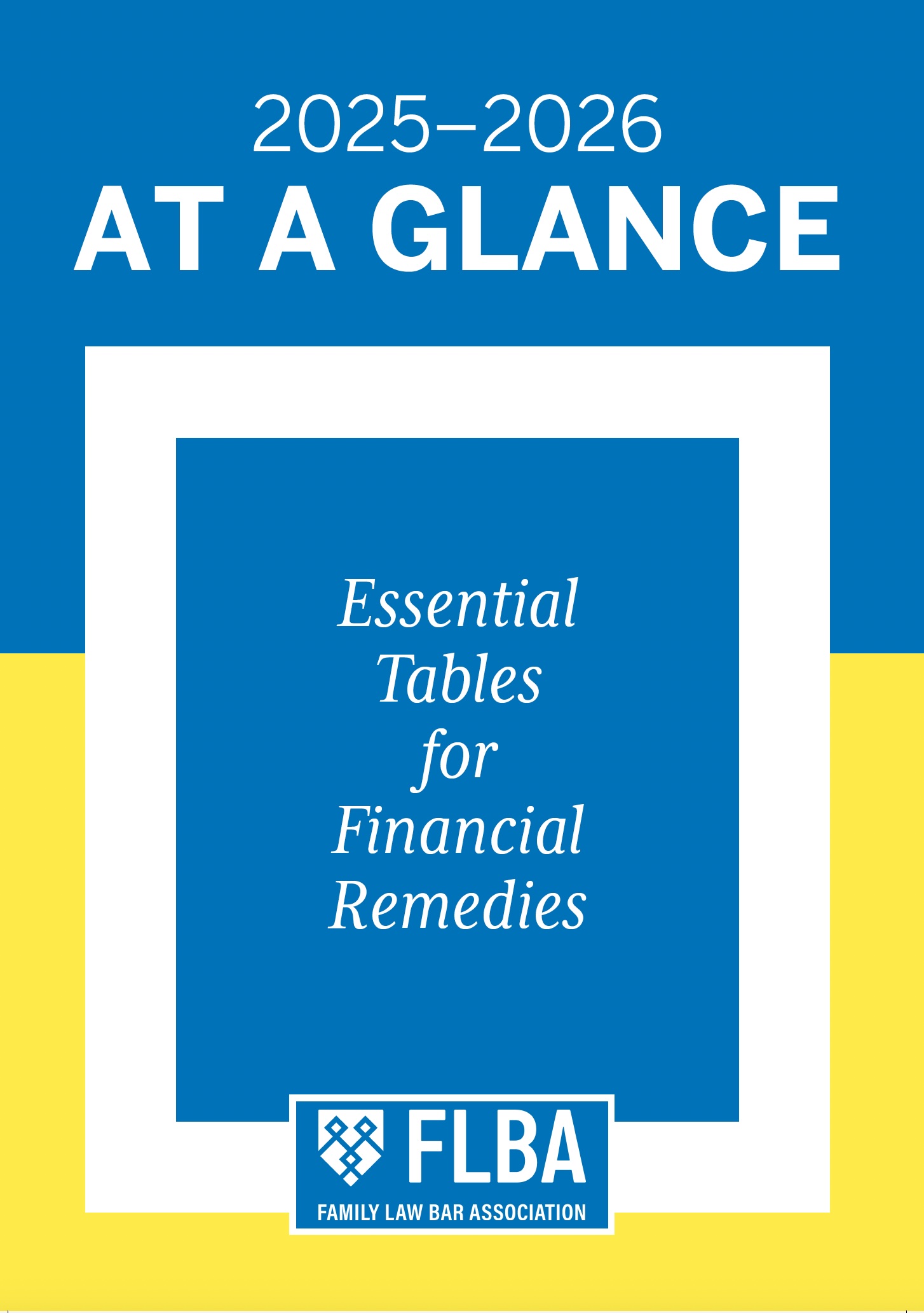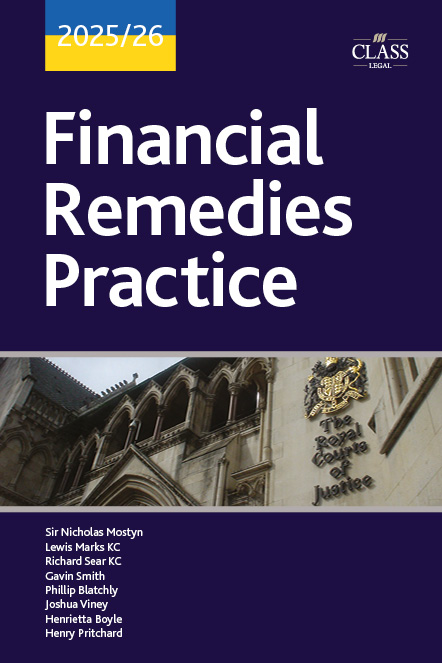Tech Corner: Everybody QWERTs – A Guide to Mechanical Keyboards
Published: 03/07/2023 08:00

Oh, I’ve got good news and bad news, girls. The good news is your dates are here…
After several issues worth of useful content, here I am again. This time I’ve abandoned all caution and decided to focus on the last thing you might consider about your set-up (because triple monitors are so last pandemic). Emboldened by the brilliant writing found elsewhere, the only option for such dry subject matter is to go full-on performance piece. So willkommen, bienvenue! Welcome.
Thrill me
When I started practicing (and you could make pop-culture references that your roommates might actually get1), the cheap pack-in keyboard with your office workstation was all any practitioner could expect.2 This was usually a light, plastic frame, held together with scarcely-industrial superglue and with barely any travel on the keys. It is remarkable for a profession that spends so long tapping away with religious fervour that we don’t spend a little more time making sure our kit is fit for purpose.
Even with more users migrating to docked laptops (unless they are running those particle simulations3 after all), most lawyers are still scavenging for old kit, and using it until it breaks because it has always felt so disposable. Our stationery cupboard still contains the ghosts of office re-fits past. But it’s only typing, right?
We have such sights to show you
Enter stage left: the mechanical keyboard. In a similar vein to the iPad Pro which I recommended previously, this is a pure quality of life upgrade that is going to make it that much easier to draft late into the night (it is not lost on me that this, and my previous column have only strengthened the chains to your desk). A mechanical keyboard is all about the typing experience (from the travel on the keys to the sound they make) and improving another small part of your day that is in fact a much larger part of it than you give credit for.
Most of the keyboards that we know and tolerate use a gel-like membrane underneath the keys. They are the typing equivalent of a regional radio breakfast show presenter and wear out just as quickly. A mechanical keyboard uses physical discrete switches, each with its own spring to provide resistance.
Apple tried (and failed) to mass-produce a halfway house with their own ‘butterfly’ effort (to intense user chagrin), later replaced by a ‘scissor’ mechanism that can also be found in most laptops. But put simply: when you absolutely, positively have to draft the seventh version of a preliminary document at the kind of hour normally reserved for the undead (having consumed the necessary amount of caffeine to ensure that nine, ten you’ll never sleep again): accept no substitutes.
Mechanical keyboards are satisfying to use and built to last. They are now unendingly customisable even on some of the more basic models. Since everyone is so focused on their own personal workflow, there is a real opportunity to find a layout and a switch type that works for most situations. I say ‘most’ because mechanical keyboards carry with them sizeable heft and weight that can initially be off-putting, and there is a little effort required by the user when out of the box not every key may immediately align with your operating system (I still need to align my @ key at work). There is also the most obvious issue: noise. Mechanical keyboards are absolutely ‘one louder’ so your choice of switch is important.
This does not have to be an expensive exercise either. A real keyboard fiend (and I asked one to sense check this article) can spend hundreds of pounds making their own custom effort but you do not have to go down that rabbit hole. This article is here to try to simplify the choices before you.
And to think, I hesitated
Start with your own workspace. Do you have a full number keypad (generally referred to as a 107-key layout)? If so, is it because of the idea of having one as opposed to actually using it? Even the most ardent Excel user is going to have a tough time making submissions that it has any place on a modern desk.
The optimum layout is arguably ‘tenkeyless’ (87 keys) or TKL which dispenses with that ugly block of numbers but retains arrow keys conveniently placed for moving swiftly around your Form ES2. I fought against a TKL layout for a long time, convinced I couldn’t possibly function without a keypad but within the week I never looked back.
There are other iterations, with the keyboard getting progressively smaller – 75%, 65% and even 40% but at this point you are generally trading efficiency for minimalism as they usually require a very specific way of working. That being said, these keyboards look brilliant. I think if you are willing to put the time and effort in, you will be able to find something you can take with you4 as part of your mobile office and then you’re just showing off, sorry, optimising your workflow, which is my one-stop brute-forced justification for any and all tech upgrades.
Welcome to prime-time
Then we’re onto the kind of switches you are going to want under those keys. If I haven’t lost you already, there is a real risk of that happening now. There are so many flavours of switch – referred to as colour-code – that any deep-dive is going to start to resemble a PFDR asset schedule so I will try to keep it as simple as the efficiency statement and stick to the headline terms.
Generally, you are looking at three main types: (1) linear; (2) tactile; and (3) clicky,5 a.k.a. red, brown and blue, but you are going to find a colour for every kind of feedback (and worse, some deviate from the above). ‘Hot-swappable’ keys refers to the ability to replace the entire switch, rather than just the key caps, so you can have an entirely separate load-out if you don’t like the feel.
If you’re going to start deep-diving (and as lawyers that’s an over-riding instinct), switches can be also be discerned by their actuation force (how hard you need to press the key to be recognised), travel (how far the switch will ultimately go) and activation point (the moment when the key press registers with your device), but there’s plenty more to obsess over (which I do not suggest you do).
You forgot the Power Glove
As a rule of thumb, Linear offers the quietest, smoothest movement and rapid actuation. These are good for shared workspaces (and er… playing video games). Tactile switches provide feedback (and start providing the inexplicably satisfying ‘thock’ sound that is worth the price of admission). These are generally better for typing because of the response the user receives with each keypress. Clicky switches have similar characteristics to their tactile siblings and have an audibly lighter and lovely nostalgic sound (think 80s early PC). They are good for working from home and/or where you are going to be on your own most of the time. Tactile and clicky switches generally offer more accuracy because there is a greater certainty to the typist that the switch has registered.
Since your common-or-garden-variety high-street computer store is not going to be offering mechanical keyboards, it can be difficult (and feel rather brave) making the outlay on something you haven’t really heard. The whole point of this kit is your experience so stay the course. YouTube is a very handy resource for getting a sense of how each switch sounds (what a time to be alive).
In the office, I use a red/linear switch (you are welcome, Katy and Olive) and at home a brown/tactile switch (sorry, Octavia), both of which employ Gateron switches. For a very long time, Gateron and Cherry MX were the main players in the market. For the sake of this article, these are the only two manufacturers I am referring to, otherwise we will be here all week and I know you don’t want that. Gateron generally make very smooth switches.
It’s blue that actually sounds the sweetest to me, but I think I would be ex-communicated from the personal and professional spheres if I had gone that route, and I don’t want to lessen my chances of getting a nom for family law commentator of the year.6
Shop Smart, Shop S-Mart.
For Mac users, there is surprisingly little choice of good mechanical keyboards available. Apple’s own ‘Magic Keyboard’ doesn’t employ switches and comes complete with the usual Apple tax. If you’re Microsoft until you die, then the inverse is true – the choice is ridiculous. Thankfully, many manufacturers have offered a helping hand by styling their keyboards for the discerning teenage basement dweller by default which should be enough to ward you off.7
An excellent place to start for both Mac and Windows users is Keychron, whose keyboards have garnered a huge amount of critical praise and provide an affordable access point. They also come with keycaps for both operating systems which use an entirely conservative font and these are stupidly easy to swap out.8
The K-series is a comprehensive offering for around £99. This includes full RGB backlighting (most people will venture little further than a permanent soft white but it’s a nice extra and looks fantastic in the afternoon gloaming. There is minimal colour bleed from underneath the keys so it’s not like you’re importing a disco onto your work surface), a solid aluminium frame, Bluetooth (which pair across different devices which is a nice touch) and wired connections and hot-swappable keys to build in some future-proofing. When I began writing this article last year, the menu of options was small but perfectly formed, but there is now a much greater selection under one roof to suit your use-case.9
I have used the K2 (which is TKL) at home for several years now. It’s a reliable workhorse, and sufficiently built to be classified as an offensive weapon. The K-series generally sits quite high on a desk unless otherwise indicated (there is a low-profile version), even without the legs folded out, but good chair posture will sort this. Keychron sell a wrist mount which is a little excessive and you do not need more clutter on your desk.
We may ask what is relevant but anything beyond that is dangerous
Eventually I grew tired with my office keyboard (having realised there was no sensible reason not to upgrade there either) and opted for a K8. This offers a slightly less compact TKL layout, with the arrow keys sitting slightly further away from the alphabetical keys. It has a lower profile than the K2, and unlike my original version of this model (since updated), the K8 has hot-swappable switches.
If I was buying again (and longevity is a real selling point) then I would move up a level to the Q-series which has reviewed brilliantly in the press and also looks fantastic. Similarly, the K-series has a Pro sub-line which offers real improvements on the earlier models. Keychron have also introduced QMK (Quantum Mechanical Keyboard) software across their line adding an additional layer of customisation, because what we all need is another complication in our life. This allows you to assign different functions to every key for the ultimate bespoke design. I think you can take or leave QMK, but some enterprising lawyer is going to refine the hell out of their set-up at some stage and I am here for it.
You the only one who made it?
I understand. Perhaps mechanical keyboards weren’t quite what you had on your agenda as a potential lifestyle upgrade but isn’t that what this Tech Corner is for? Persist, since employing a mechanical keyboard as your daily driver can be a subtle but ultimately significant change to the way you work. If you’re just dipping your toe in the water, start with a red switch, give yourself the necessary adjustment period and you’ll be on a 40% low-profile layout with Gateron Silent Black, O-rings10 and Futura11 keycaps before you know it.