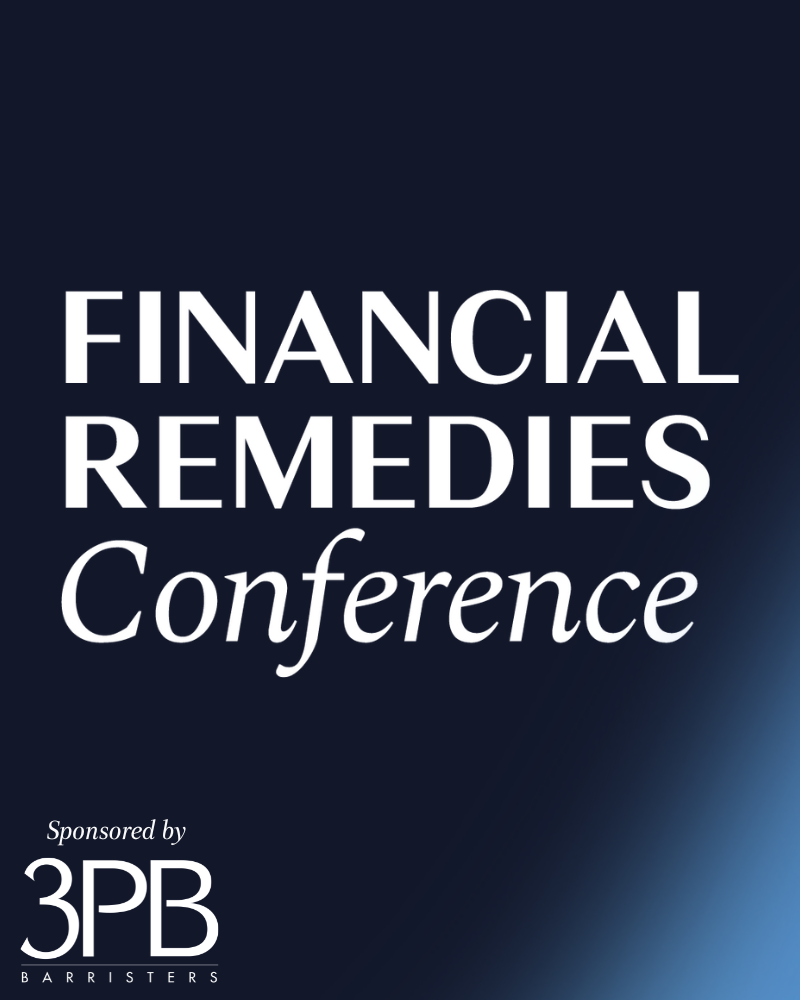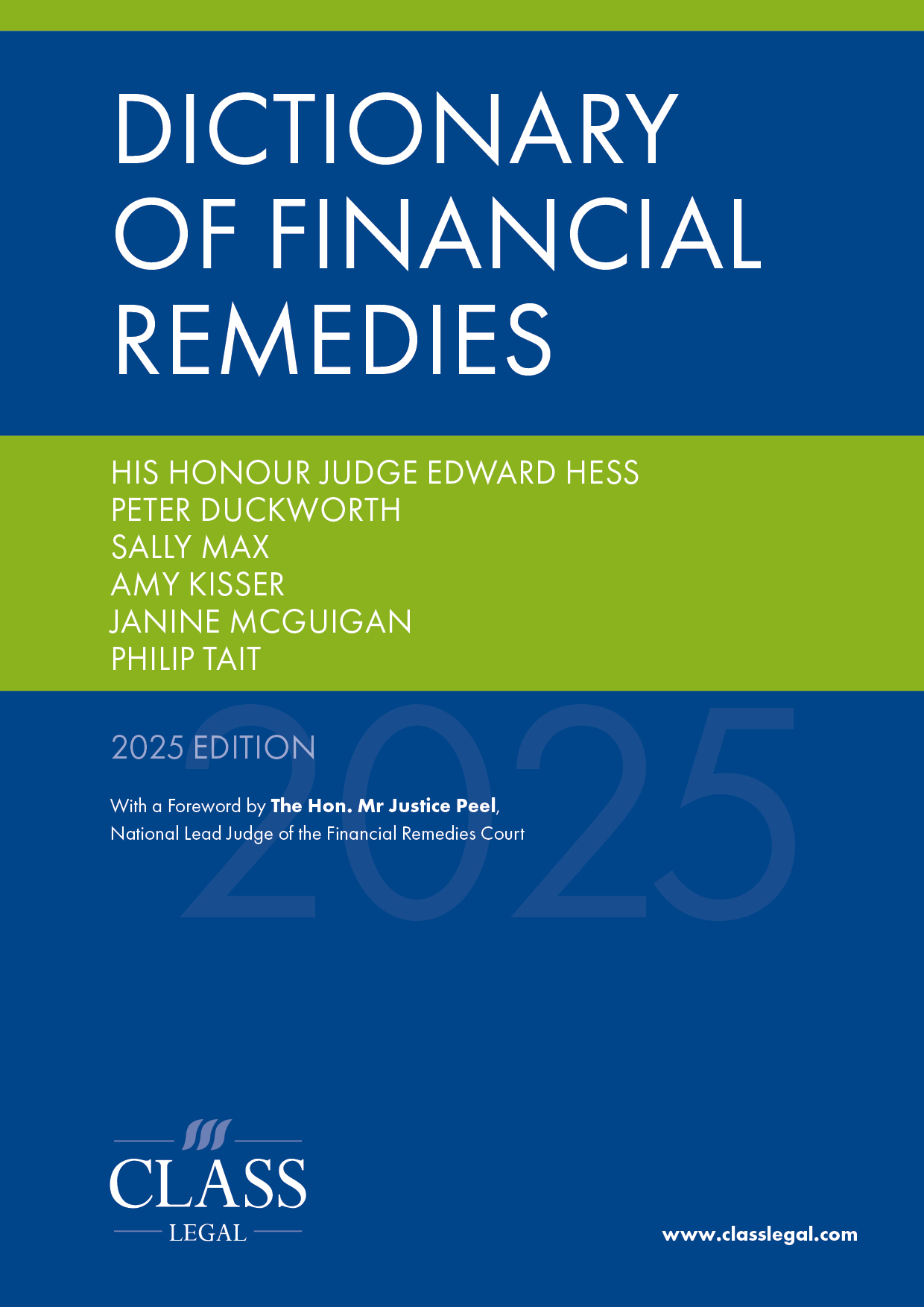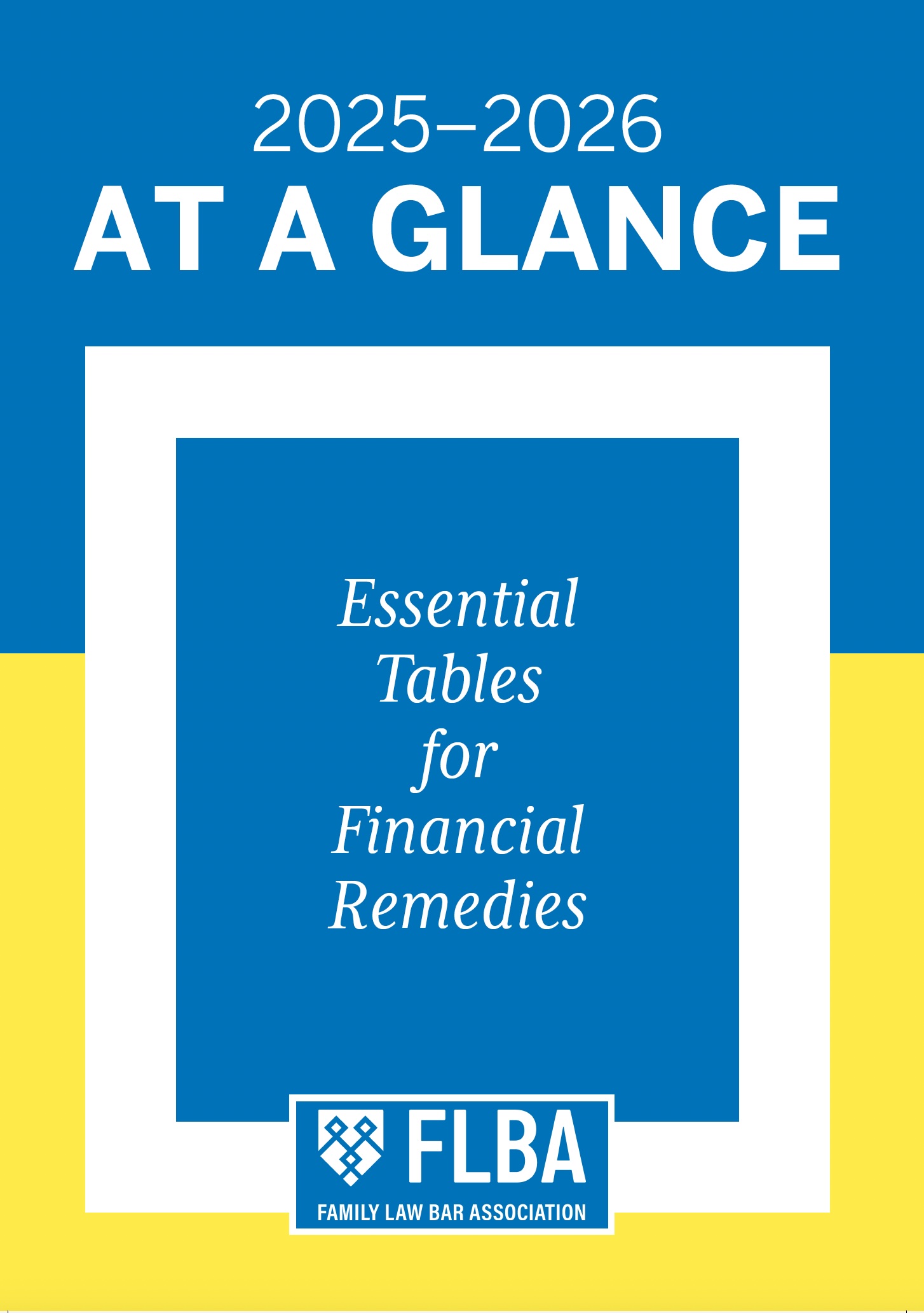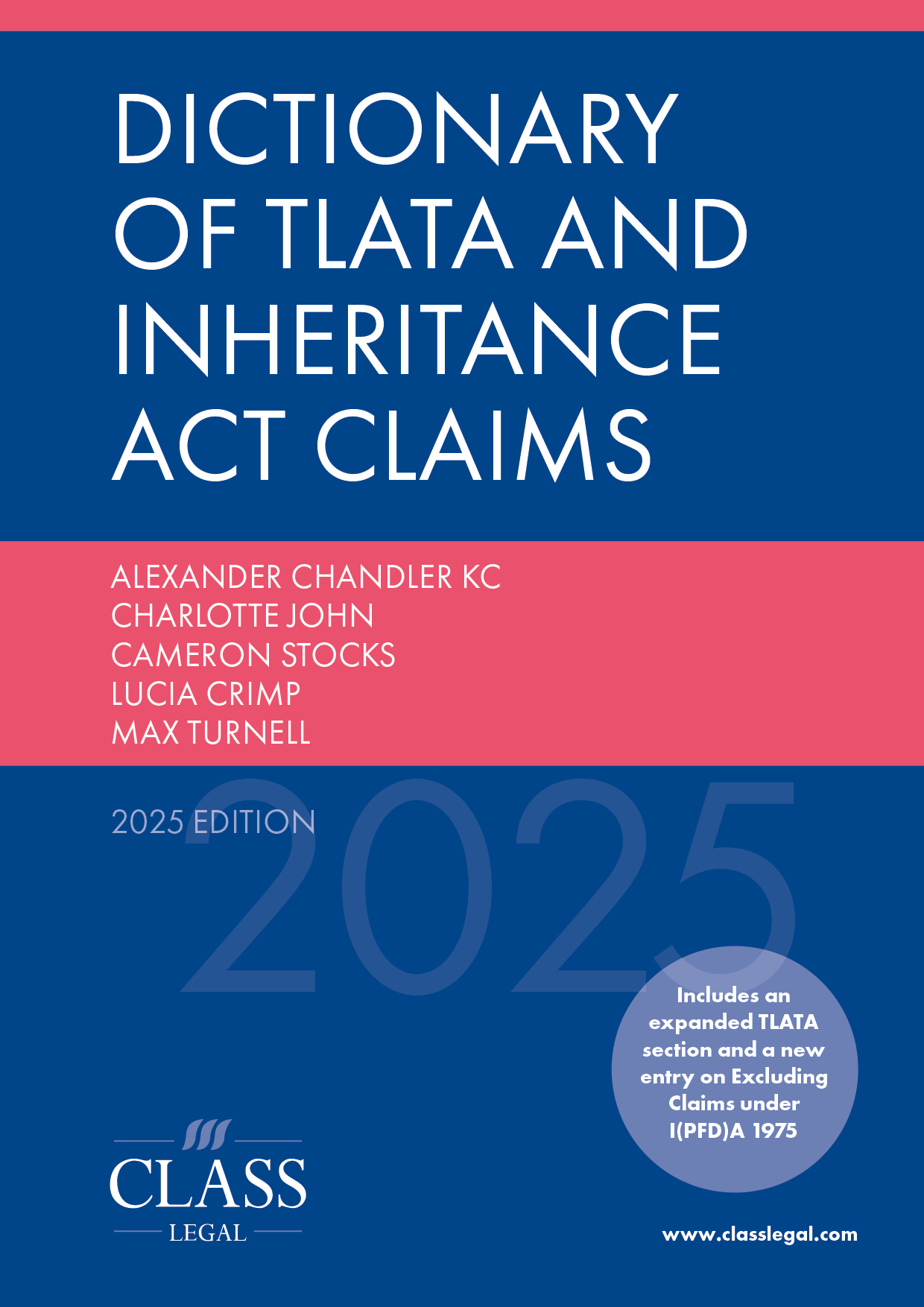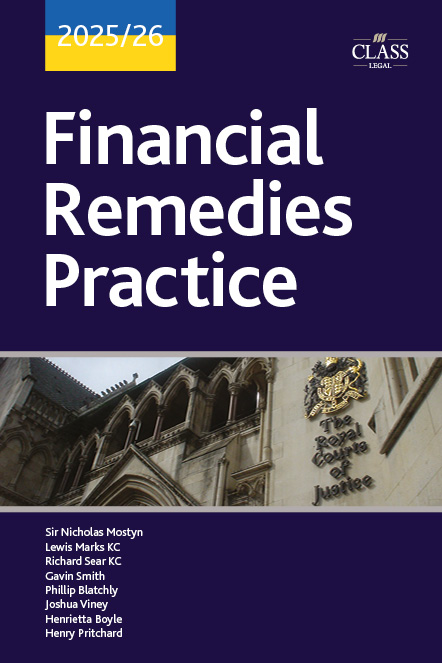The ES2 – Amendments
Published: 11/05/2022 09:00
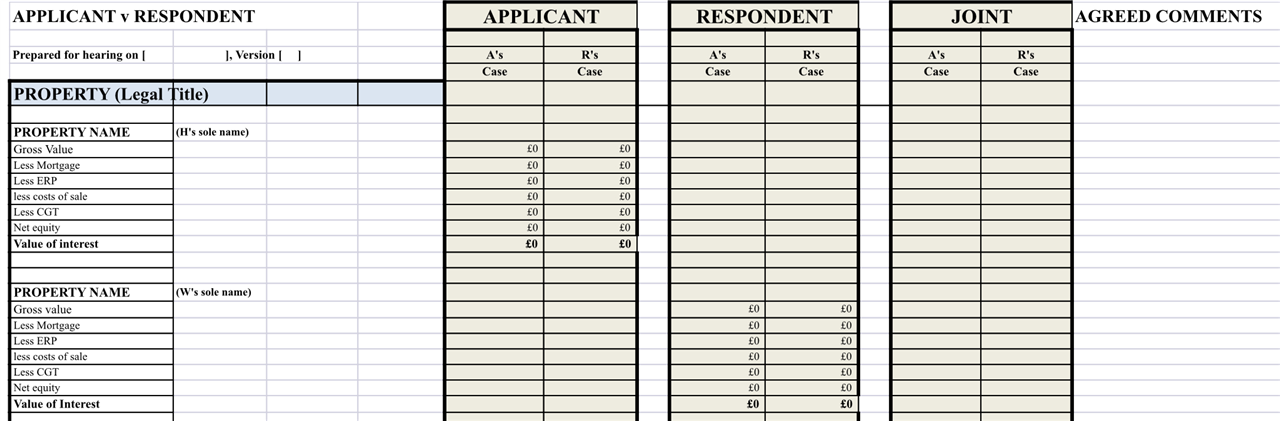
The new asset schedule in the form of the ES2 Excel spreadsheet has helped focus practitioners’ minds, and save time at court, since its introduction in January 2022. However, there have been some minor glitches which could benefit from the odd tweak. With that in mind, Gwynfor Evans of 36 Family has made some amendments, which will hopefully reduce the furrowing of brows during the completion of the ES2.
The main changes are listed below, although there are some others, such as the removal of rogue bold, underlining and italic formatting in blank cells, and ensuring that the fonts are consistent in column A (i.e. Times New Roman).
The major changes are as follows:
- the addition of the prompt for the parties’ surnames in the top left cell;
- the addition of a preparation date and version prompt in cell A3;
- correction of the 'net equity' addition error in the respondent’s 'jointly owned property' column;
- amendment of the SUM formulas in the sub-total for each sub-section so that they refer to the totality of the rows above them. These were inconsistent, and although not actually 'wrong', there was a possibility if rows were inserted that they would not get picked up in the totals;
- removal of the over-complication that was the SUM formula in the property 'value of interest' box where '=' is simpler;
- the correction of the thickness of the left-hand border between 'Investments' and 'Chattels', and on the left-hand side of the Pensions box;
- amendment of 'Applicant’s Case' and 'Respondent’s Case' in the column headings to 'A’s Case' and 'R’s Case' so as to free up screen real estate;
- deletion of the hidden column (D) (this had a tendency to sabotage formatting through the worksheet from time to time);
- unmerging of cells A and B 37; and
- removal of the page break after Chattels (leaving the user free to insert a page break where it is most effective, using Page Layout > Breaks > Insert Page Break).
Further, and whilst acknowledging that there may be room for some debate about this, the reformatted ES2 does not refer to 'husband' and 'wife', not least because they were denoted in the original workbook as 'applicant' and 'respondent', which could be either way around, depending on which party made the application.
Secondly, of course, the terms 'husband' and 'wife' do not apply to same-sex couples, and third, the terms can seem inappropriate where there has been a long period of separation or a remarriage / new civil partnership for either party. The resulting spreadsheet is less confusing.
Finally, the pro-forma comes with 'Freeze panes' turned on: this freezes the top four rows, so that, whilst scrolling down, the column headings remain visible. This does not affect how the worksheet will look upon printing (the column headings remain only at the top). If you don’t want the column heading to be permanently visible, then this can be turned off in View > Freeze Panes once the sheet is populated with data.
Please feel free to use this amended pro-forma, and to supply feedback suggesting any further changes.