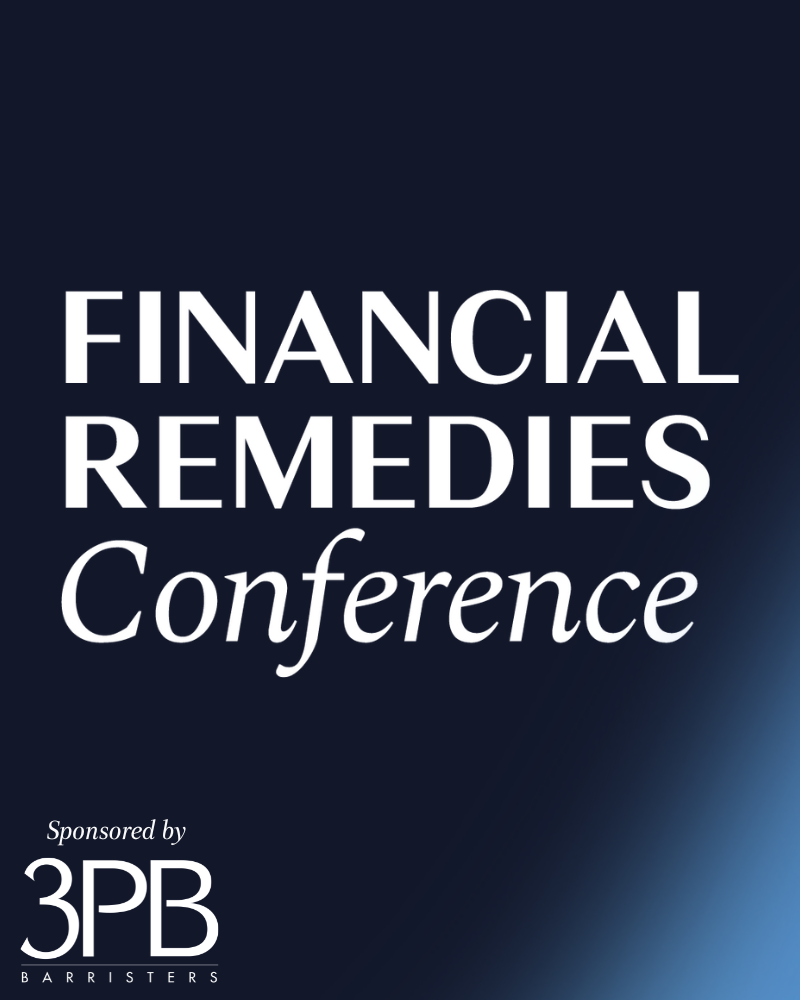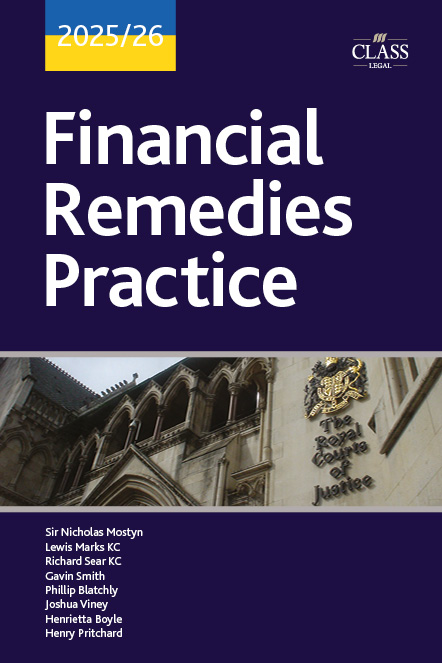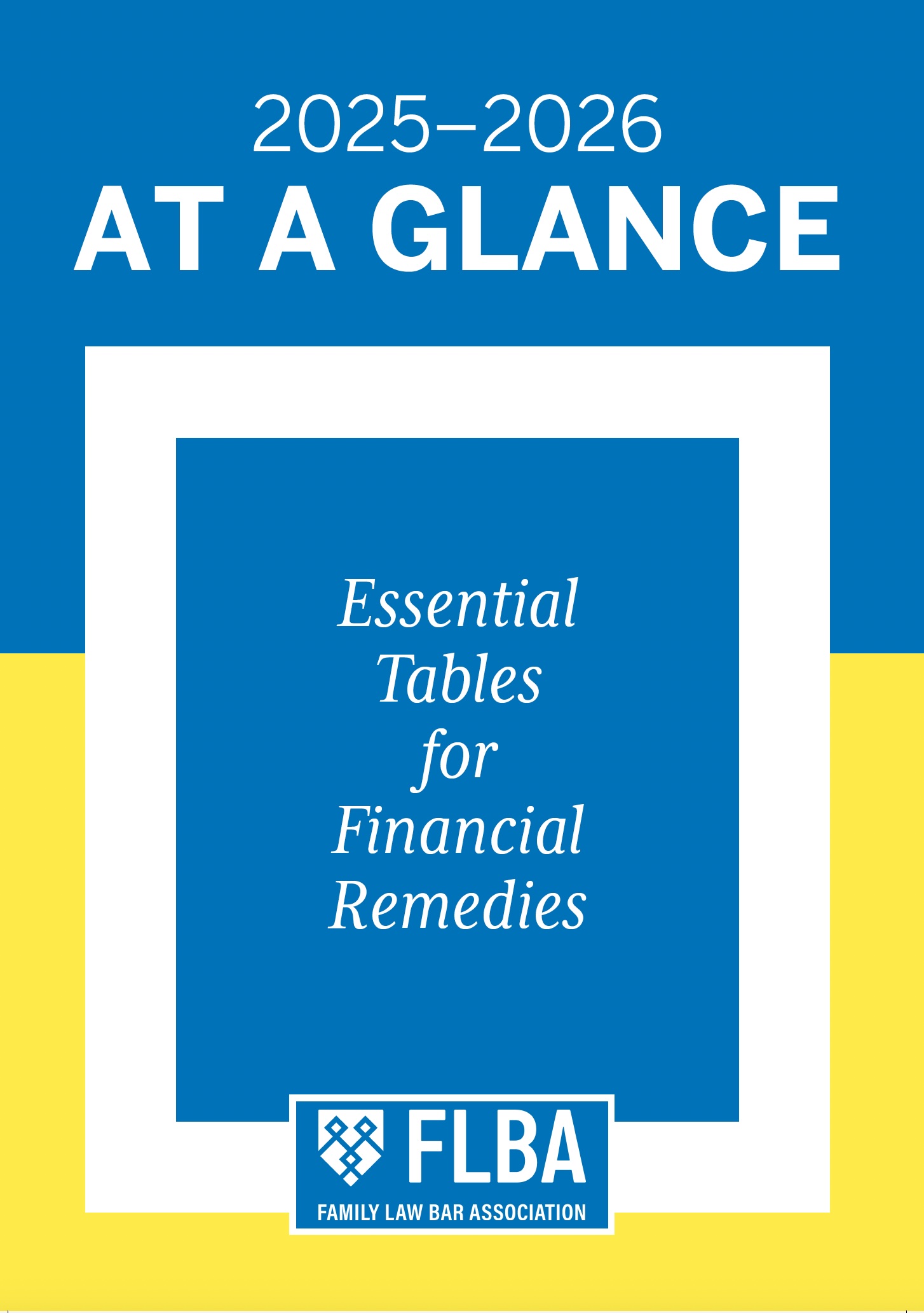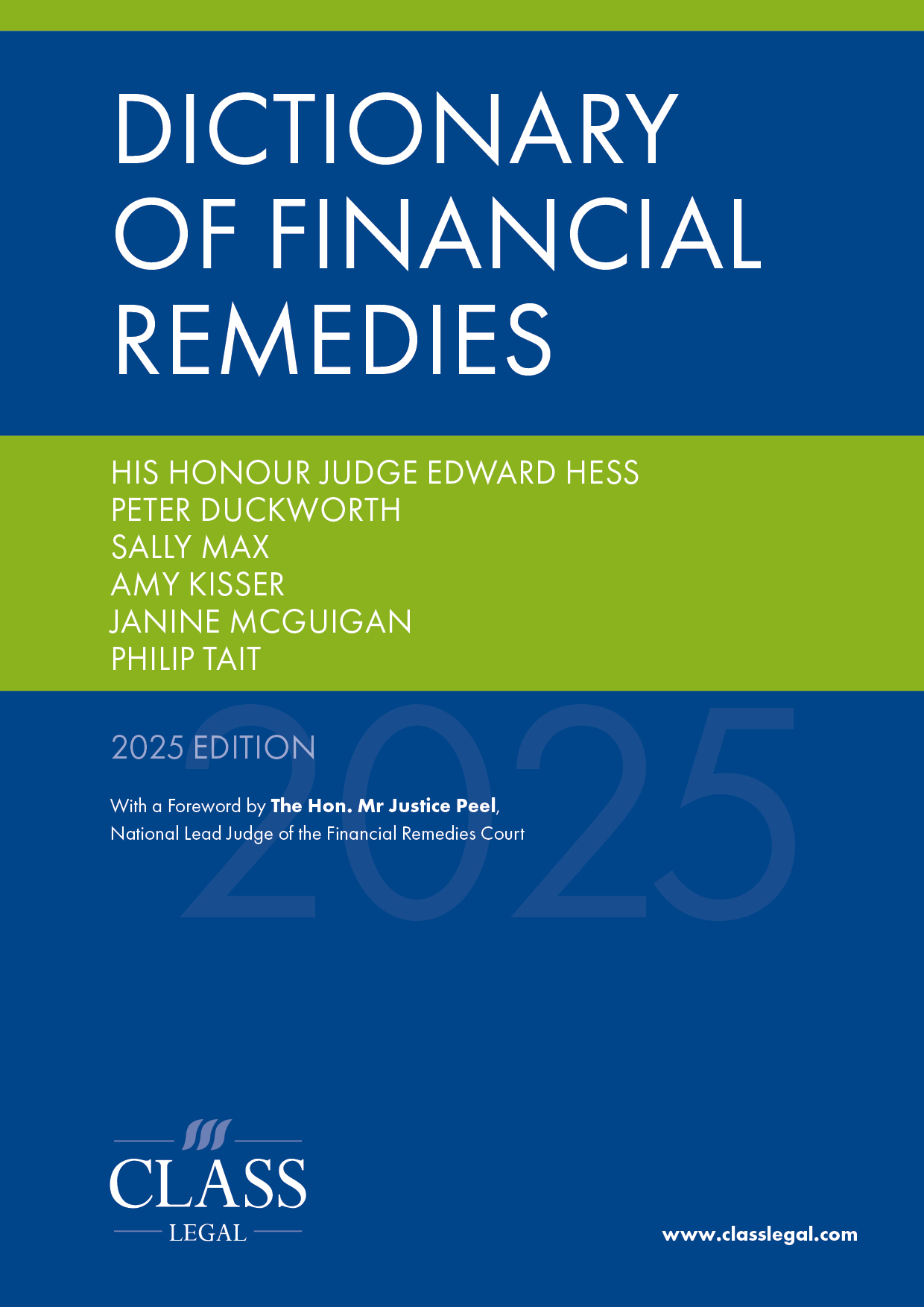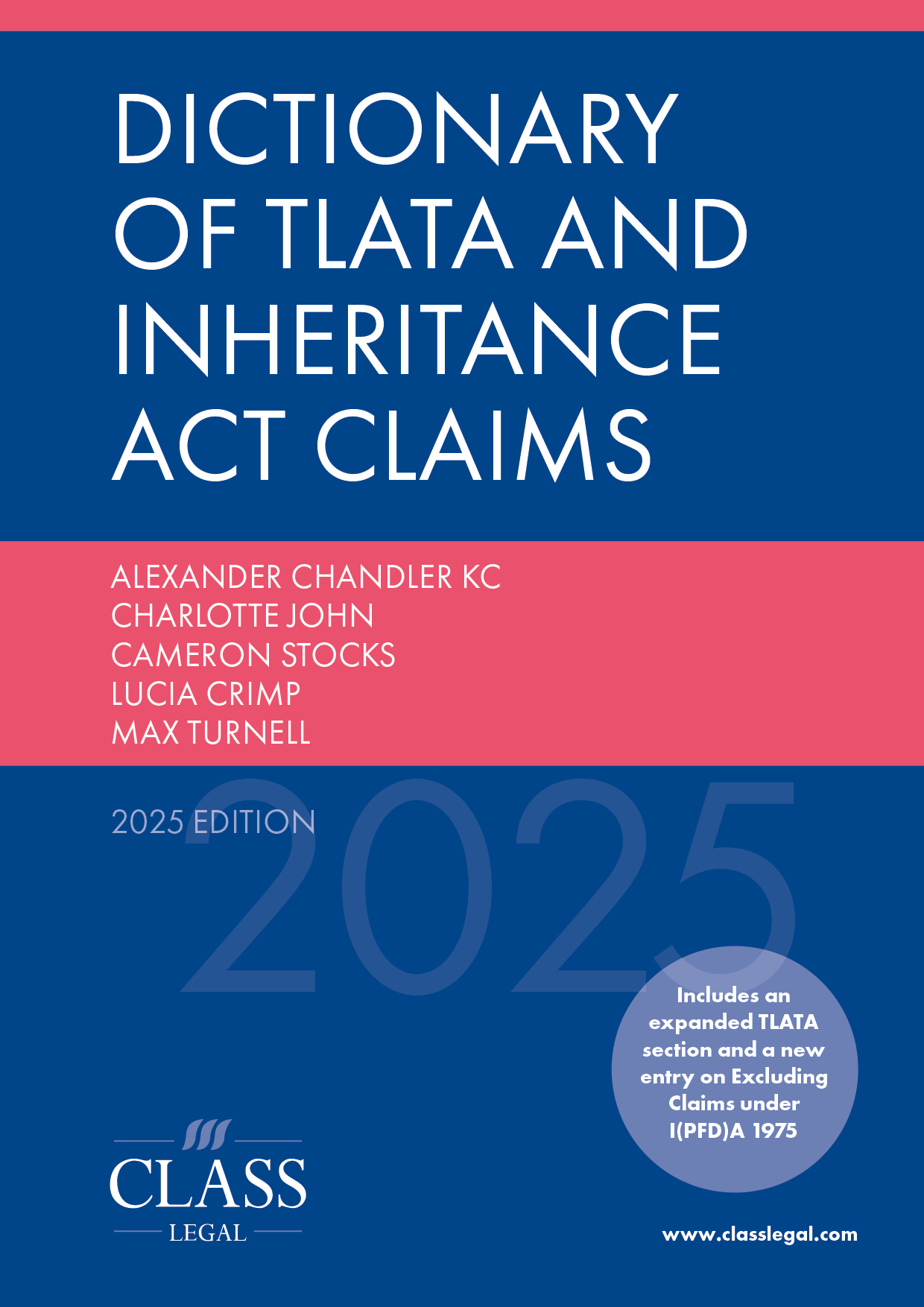Tech Corner: iPad Pro (2021) Review, Or, as a Solicitor, How I Learned to Stop Worrying and Love a Tablet
Published: 06/07/2022 07:14

For as long as I can remember, an in-person attendance with family finance practitioners at the Bar has always been the first place for me to see the latest Apple releases in the wild. With apologies to younger readers who may not get the reference, I still recall my wide-eyed wonder at watching counsel navigate a 3-day final hearing like a scene from Minority Report as she used a makeshift biro as a stylus. On another occasion, I watched a client recoil in horror when our barrister declared that all their papers were on their iPad Mini (which is scarcely bigger than a Kindle). This is because I knew the client would make a direct correlation between the number of lever arch files on counsel’s desk with the quality of the advice she was going to receive.
Digital working has been in the offing for years. Once upon a time, enquiries to chambers as to whether counsel would accept a PDF were (in my experience) always met with an insistence on hard copies. Just as I almost gave up trying, the Bar (and the courts) raced ahead, hastened by the COVID-19 pandemic. The rest of us were left scrambling for multiple Adobe accounts. Please understand: during the last 2 years, we were trying.
I have long coveted an iPad but, hearing bundles aside, I have never felt there was enough of a reason to sanction even the most basic tablet as a solicitor. Detachable ‘convertibles’ often lack power, as the trade-off for being able to lift the screen (where all the processing power is housed). Since there is still a lot of Microsoft in my professional life, it felt like an extravagance – until 2021 when Apple overhauled its iPad line and the iPadOS and, finally, I could see a use-case beyond a £1,200 bundle reader.
Now the iPadOS has finally come of age, it is sufficiently useful to warrant taking the plunge. Key to that understanding for lawyers is that the iPad is not there to replace a desktop/laptop, but to support it. It is a pure quality of life upgrade in the age of wellbeing that makes things just that little bit easier and/or quicker. Who does not want that?
It is often said of Apple’s design logic that it focuses on what it thinks the consumer needs, rather than what the consumer wants (recalling an early announcement for an iOS update when the introduction of ‘copy and paste’ was proudly trumpeted). Often, that leads to early frustration, and for years the iPadOS could hardly be described as a professional grade operating system. Basic features such as true multi-tasking have been absent, and users have had to find their own shortcuts and clumsy solutions. Literally no one I know works in the way that Apple PR thinks we do (try crashing a box-set of The Thick of It into the daily lives of those shiny, happy people and it is closer to the terrifying abyss of the working day).
That being said, although the iPadOS has now been significantly updated under the hood, it still looks and feels a lot like your iPhone. This is pretty useful at first, while you acclimatise and shift your workflow, but there is still an underlying inflexibility crying out from an operating system still crying out for a major refresh. The ultimate outcome is that the iPad Pro in all its forms is hopelessly over-powered and thus, basically, future-proofed1 for several years so you can amortise the investment to yourself. You can spec the iPad Pro up to 2Tb of hard drive space and it is only at 1Tb that 16Gb of RAM is included, but this is excessive.2 The only major change you are likely to see will be hardware-specific upgrades (such as better cameras) and these are typically incremental enough not to be worth entering into the old 2-year cycle that early iPhone users may recall.
It is also worth noting that since a lot of practitioners now operate in an entirely security-compliant cloud, both the RAM and hard disc space are much less important, but if you are going to keep lots of massive files on your iPad (or you have a number of instructing solicitors determined to send you an email full of nested PDFs whose true file size only assumes its horrific final form by the time you open the last attachment), then it is nice to have. Still, nearly one year on I have barely scratched 100Gb of space (mostly personal photos I edit in the built-in Photos app).
In terms of other relevant features, conferences, hearings and those discussions that would (and should) have taken place over the telephone but for which every client now expects a Zoom link are here for the foreseeable future. The front-facing camera of the iPad Pro is not the best in class, but is a significant improvement. ‘Centre Stage’, meanwhile, is a disconcerting iPadOS feature that means the camera (placed at the vertical north end of the unit) tracks your position and moves the focus accordingly. It is incredibly disconcerting for anyone not in an Apple advert and thankfully you can turn it off.
Look and feel
The iPad itself has been refined a great deal over the years. In its current iteration it is a handsome slab of industrial grey, with a premium finish. It is best used away from any cover. The Retina Display LED screen on the iPad Pro is the biggest selling point – it is simply gorgeous and worth the upgrade for anyone on an older version. Anything in colour on this display simply pops. Pin-sharp with an amazing range, it is a joy to use. Too much in fact, at a time when we are all supposed to be focusing on our wellbeing. If you are going to be staring at a small screen for a long time it may as well be this one. It is probably the closest Apple has ever come to the ‘magical sheet of glass’ the iPad first promised. There is some slight ‘blooming’ with bright white text set against a pure black background, but you would have to be looking to spot it (with thanks to the internet, which did so early in the Pro’s lifecycle). I note it in the interests of giving a complete view, but it has never bothered me at all and is highly unlikely to do so for the user either.
Accessories
Ah, the further price of admission. Out of the box, the iPad Pro is brilliant, but let’s face it, you will need a keyboard and a stylus to go with it. The iPad Pro is best paired with both the Magic Keyboard (black; the white picks up dirt far too easily) and the Apple Pencil 2. There are plenty of third-party efforts on the market, but trust Apple to have nailed the issues with its previous keyboards in favour of finally making a satisfying typing experience. There is, as ever, an Apple tax and you are bound to be able to find a good but not better substitute, but it is worth the outlay.
However, the Magic Keyboard will suddenly add considerable heft to the iPad (well in excess of your nearest laptop) and it does not fold around the rear as a case, so do not buy it if you want something to double up as a cover (this trade-off was worth the improved workflow in my mind). The Smart Folio Keyboard does wrap around the unit and is considerably cheaper, so visit a store (or your nearest chambers) and try them both. On balance, I did not need the Magic version – the Smart Folio would have easily met my needs – but, oh, that keyboard. The modern parlance is ‘chef’s kiss’.
The Apple Pencil 2 is a standard issue stylus with no bells and whistles. It feels good to hold, but it is worth exploring a screen protector to protect the glass from too many scratches. Some companies offer a paper-like equivalent, but your mileage may vary as to whether the stylus still interacts as comprehensively as it does normally.3 I have a tempered glass protector from JETech and I scarcely notice it (although still nothing beats the tactile feedback of good paper stock, you do not have to give up on the Leuchtturm 19174 notebooks just yet). GoodNotes5 tries to replicate the variety of your local stationer with an array of styles (squared, dotted, lined, etc) so you will find something that works for you.
Conclusion
There is no doubt that, for some users, the granular nature of a full-blown desktop or laptop will be something hard to relinquish. For practitioners on the fence, however, it is the perfect remote tool and well worth the upgrade. The laser-like focus it can provide to a project has been remarkable and has made weekend or remote working much easier (when I have to do them).
As a friend in tech remarked to me recently, the big problem in the industry is that, in the last few years, no one has really noticed that computing capacity now vastly outstrips our ideas for what to do with it. Virtually all of Apple’s incredibly well-produced launch videos only show you people writing emails, albeit that little bit quicker. Save for all but the heaviest lifting,5 it means that you could blind order most Apple tablets and still find them capable of doing everything this profession needs. There are only marginal gains the higher up the ladder you go – still, quality of life makes the difference. In summary, for a barrister, an iPad Pro is essential if you still have not yet upgraded; for a solicitor, consider taking the plunge now.
Post-script
Although the deadline for this issue of the FRJ is June, as I sit writing to you in March, Apple has just unveiled a new M1 iPad Air 5, which serves as an entry level device. There has been some concerning online chatter in relation to build quality and, while the spec is more than capable of meeting the legal profession’s needs, if you are spending any kind of money on an Apple product it had better be brilliant, so my vote is still with the iPad Pro.
For anyone still worried about making sure they get the latest and greatest, keep an eye on the Buyer’s Guide at www.macrumors.com. A good rule of thumb with Apple is to always buy when you need, but this website is indispensable if you want to maximise the lifecycle of your purchase.
Top 5 productivity apps
Several of the recommendations below have a subscriber (and/or freemium) model. For years, developers have been pushed hard by the costs of improving their product against a plateauing level of audience growth. I get it. It feels like you don’t own the app and that is because you don’t. If you cancel your subscription, all that functionality often disappears and, of course, you cannot have a sub for everything. I was a hold-out, too, but it respects the developer and means apps are supported even longer.
- 1Password (subscription). Almost as essential as breathing. If you are still relying on pen and paper and/or the name of your first cat when you were 6 for all your passwords, this needs to be in your life. Years of accumulated logins will take a while to reset, but the app is so powerful (and shared across all your devices), it is barely one step away from doing everything for you. Watchtower warns you about compromised or repeated passwords, amongst other things.
- GoodNotes5. A powerful, elegant note-taker. I find it difficult to type as I talk, so I scribble attendance notes into the app; plan instructions and statement outlines or just do some colourful case planning. I can then export those as a PDF and save to our case management software (or send to a colleague, sorry). You can also import documents for annotation (e.g. time statements when compiling your Form H/N260). Inexplicably, you cannot see when you created your notes, so do not forget to date them, but the ability to maintain separate ‘notebooks’ is incredibly useful.
- PDF Expert (subscription). Lawyers generally fall into two categories – those who prefer the granular approach of Adobe Acrobat Pro and others who use PDF Expert.6 I fall into the latter. It aims for user-friendly simplicity with a few power features and an elegant interface. When you absolutely, positively need to produce a bundle for leading counsel at midnight on the Sunday before your final hearing: accept no substitutes.
- Microsoft Office (subscription). Well, of course. You know it and you probably hate it for its wilful formatting decisions but wait. The iPad version of Word and Excel have seen vast improvements in recent years and while they still lack a lot of the wider functionality of their bigger desktop brothers, they are standard issue for getting work done. I am including the iPad version of Outlook here, too, because while the design language will not win any beauty awards, it plays well with attachments and is easy enough on the eyes. It strips out a lot of the bells and whistles, but for brief emails this is a great shortcut.
- Spark. Half the battle is dealing with personal emails as well as the professional ones. A good wellbeing hack is to use two separate apps and then there is no danger of crossing the streams. Email apps are as distinct as personality types, everyone has one. I have used a lot and while the default Mail app is fine, it is nowhere near as fast and efficient as Readdle’s Spark. An elegant interface, this is a caramel-smooth client that epitomises why so many professionals choose a Mac: get in, get done, get out.
Lastly, if your case management software has an accompanying app, that will make the iPad even easier to integrate into your workflow, so check the App Store.
Pricing
Recommended spec: iPad Pro, 12.9 inch, 512Gb with 8Gb RAM and Wi-Fi costs £1,299. The Smart Keyboard Folio costs £199 and the Apple Pencil 2 costs £119.