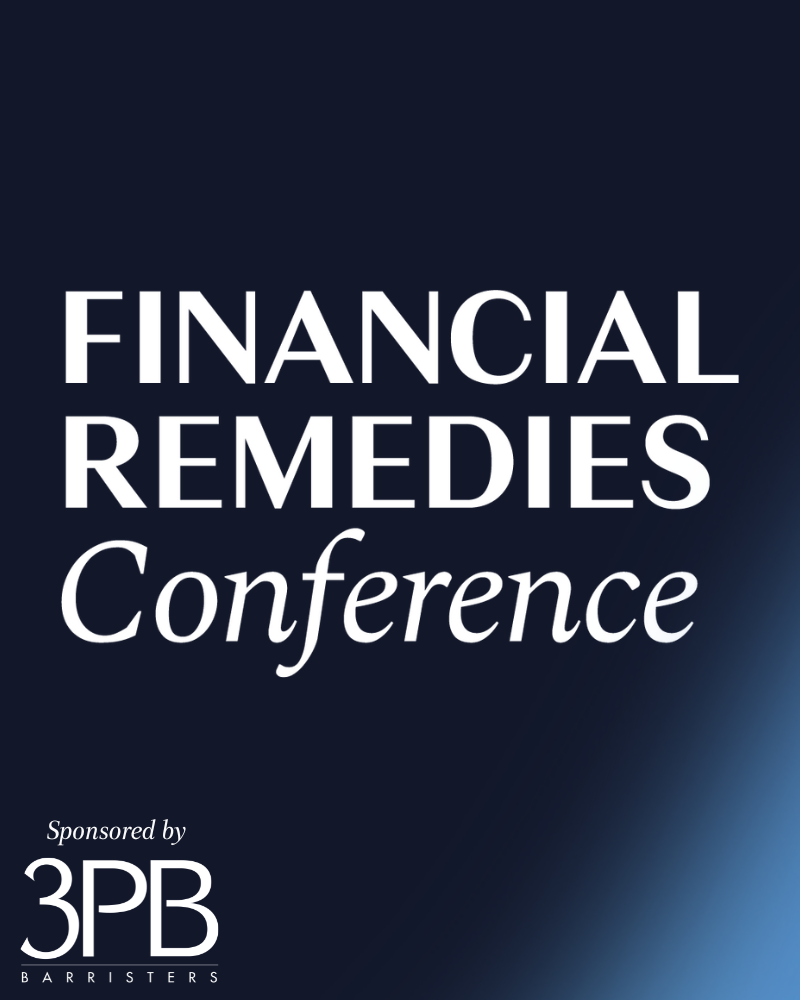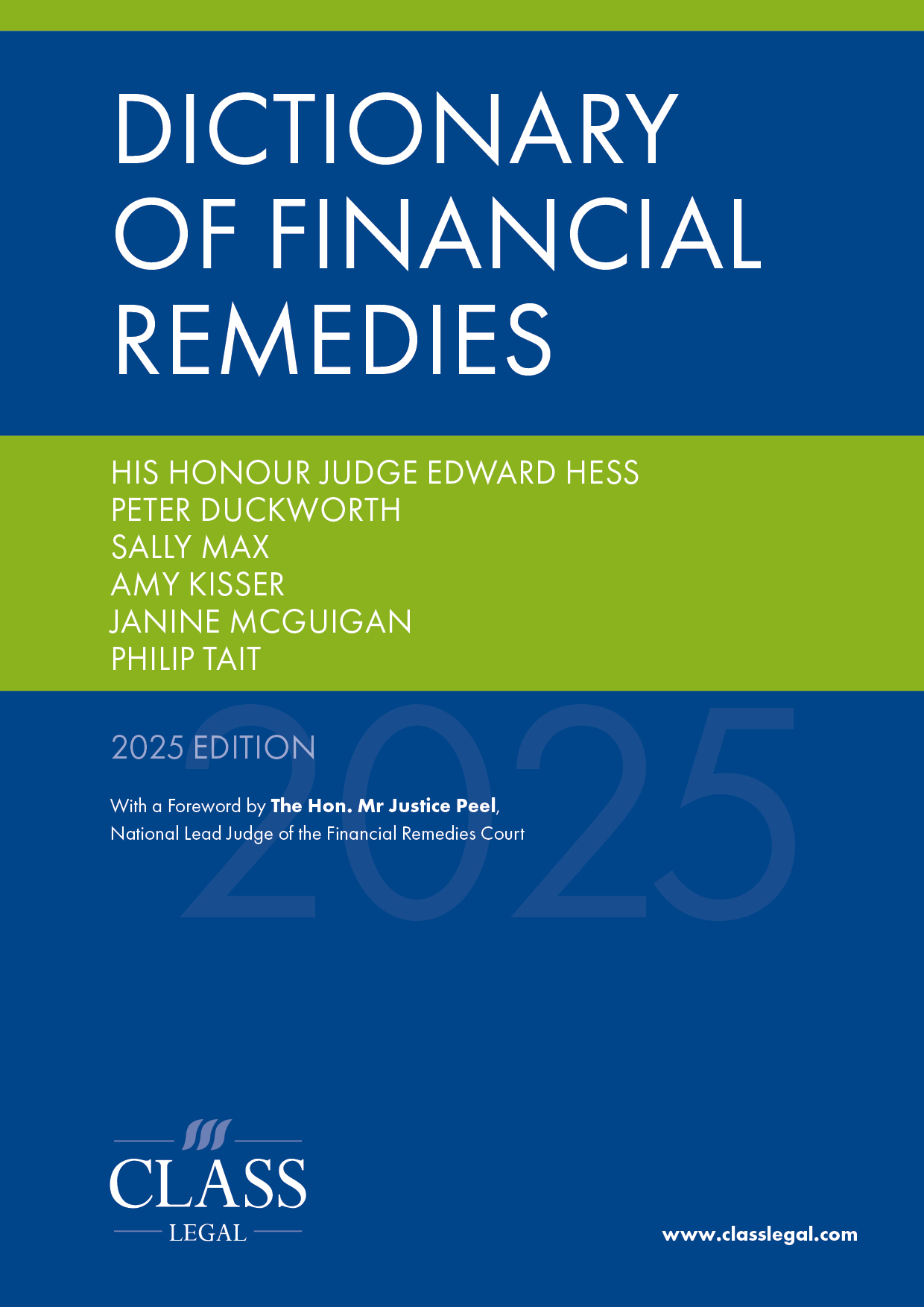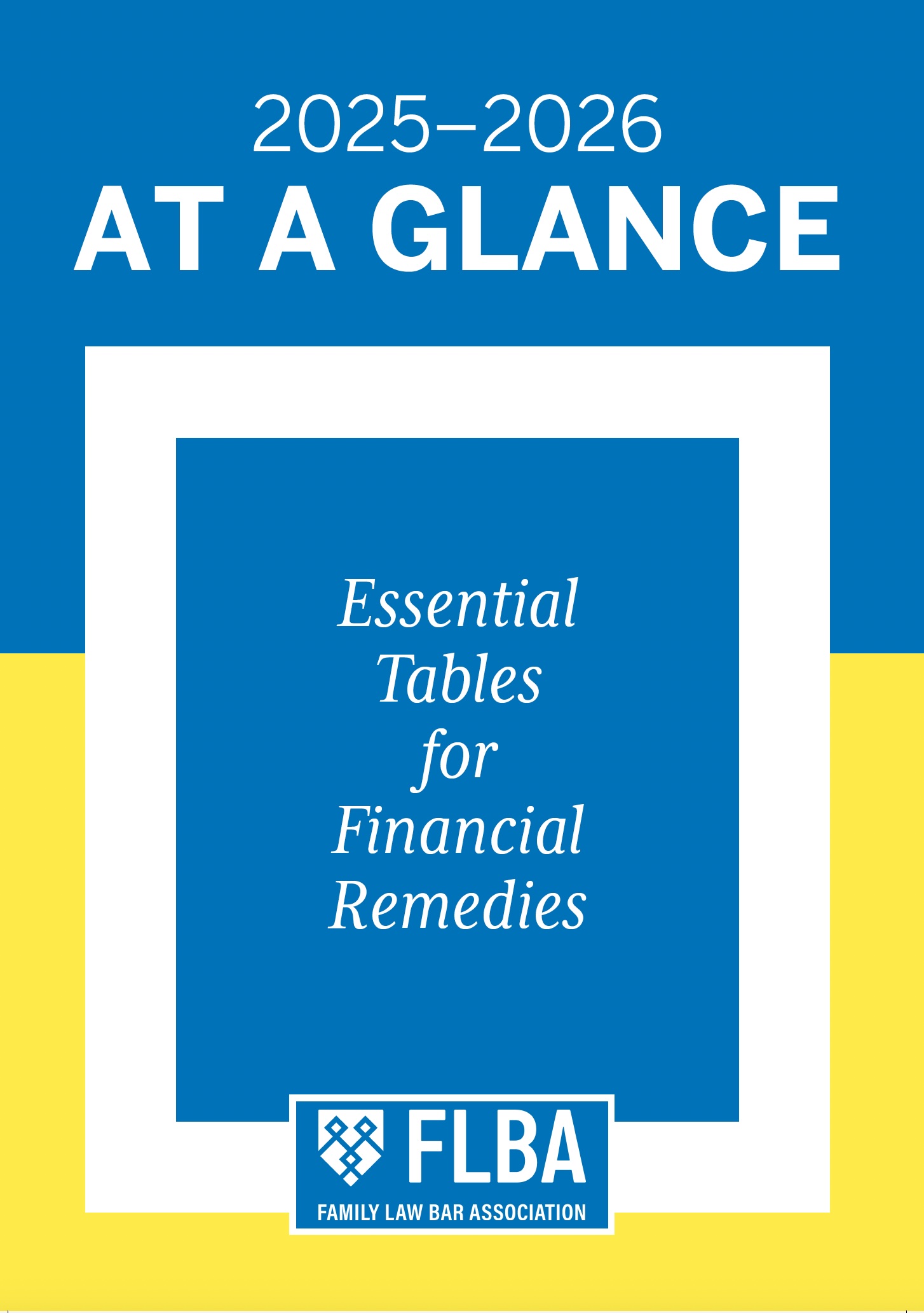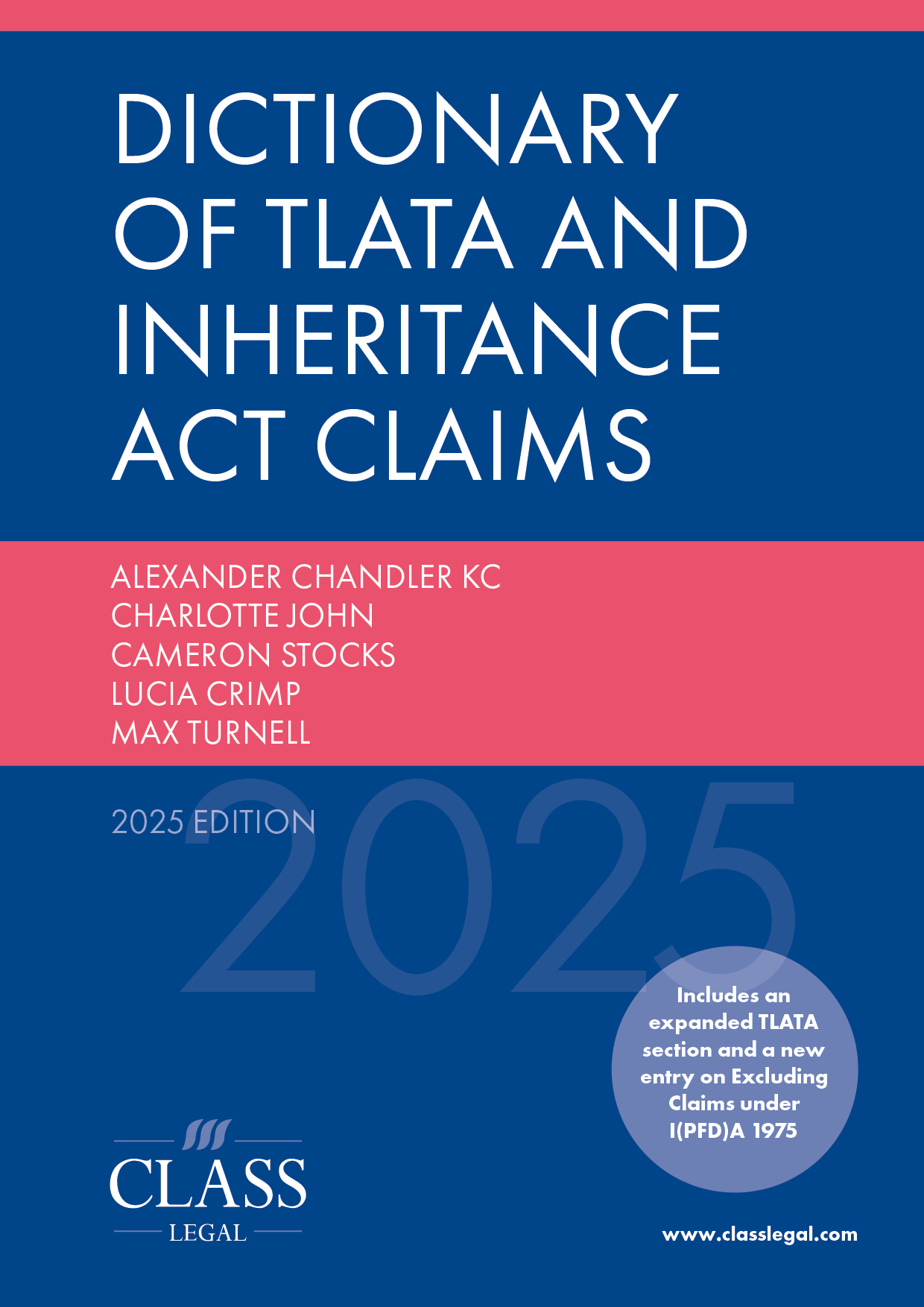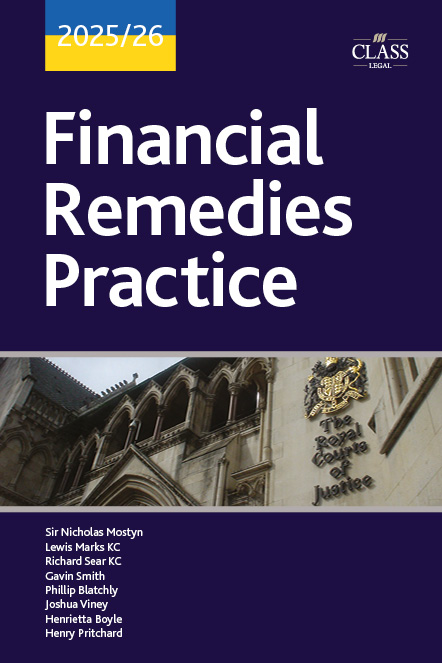Tech Corner: Choosing Tech that Will Transform the Way You Work
Published: 27/03/2023 09:51

Non-essential office tech that can transform your work. How to sort the tech needs from the tech thneeds.1
Using the right tools can completely transform the way you work or bog you down with a solution that is more cumbersome than what you had before. How do you tack the fine line between improving your workflow or capsizing under a solution that leaves you floundering?
Understand how you work
Before you do anything, understand how you work. If you work in a relentlessly reactive way in which you are constantly overwhelmed, that is beyond the scope of this article, I suggest you stop right now (everything you are doing) and read Cal Newport’s A World Without Email,2 then come back when you’re done.
I should instead perhaps have said, understand how you should be working. In other words, without all the excess admin of opening and reopening documents, or the copying of hand-written notes to a computer, or, as in my case (as was), the time-consuming typing up of the plan-for-the-day that only I’m going to read. All these things don’t only take time, they take cognitive energy, leaving less for the stuff that really counts.
You should be focusing on the brain work that you are paid for, so you need tools that help to minimise the admin and make the brain stuff as efficient as possible.
The problem for many of us is that we can’t see another way of working, we still think that the vertical inbox is the only communication game in town, or that a PDF editor is the only way to read PDFs (when you possibly never edit PDFs). A simple suggestion for trying to get some perspective on where improvements can be made in your workflow is identifying what things constantly drive you nuts and see if there’s a way to stop them happening, both by you not having to deal with this anymore and others not having to deal with the same issues from you.
Being a Luddite is a bad choice, being a tech over-adopter can be worse
Whilst it’s great to feel that you only need an ink pot and vellum, they don’t really cut it in the modern workplace, and at some point you’ll have to move on. Equally, at the other end of the scale is tech-for-tech’s sake, something I can be quite partial to. I think my experience with the reMarkable 2 (see below) sits in this camp. In this space I’m still unsure of the benefits of using our mobiles to pay for stuff, especially when it comes to transport, as anyone who’s always getting caught at ticket barriers behind someone who’s Apple/Google Pay isn’t playing ball will understand.
Try stuff and move on (if necessary)
Like desks and chairs, there are certain bits of software that we all have to have, an Office-like package, a Zoom-ish thing, but beyond those we need to find and try tools that suit not just what we do, but the way we do what we do.
Don’t be too precious, much legal work comes in distinct cases, so you could try something for a case or two and then ditch it if it doesn’t work. Due diligence can only get you so far in terms of how something actually works for you. Equally, don’t be afraid to ditch what isn’t working and move on (and so, top tip, keep the box of anything physical that you buy, so you can maximise the resale value).
A case in point for me is the reMarkable 2,3 a high-end piece of digital paper that works excellently as a replacement for a messy desk and syncs wonderfully with computers as well having great OCR abilities. It even has a whole community dedicated to hacking it to install a far better and more feature-rich Operating System than comes as standard. I was a complete sucker for it, and it cleared my desk and became the go-to place for my notes for around a year. In fact, the device sits well with a growing trend amongst certain tech users in that it doesn’t do much, it’s a focus-thing, that won’t let you get distracted by the internet, for example, because it doesn’t have a browser.
But I’m not a lawyer, I don’t take serious notes, and my handwriting is so awful that the OCR didn’t work well enough for me. So I had a very neat digital writing pad (also excellent for reading), that failed in one crucial aspect for me: I couldn’t flick through it at speed as I could with paper. So I replaced it with a B5 notebook, and am currently re-loving the anarchy of paper.
What goes for hardware, also for software. Just because you’ve been using something for years (I’m looking at you, barristers still wedded to WordPerfect4) doesn’t make it the best solution (it might be, but prove it still is). The years roll by fast, new software solutions pop up here and there. Give them a go.
Hardware, software and analogware – what tools do I use?
Casedo uses a whole suite of tools to run a tech business which are irrelevant to this article, but I will say that for Office products we moved from Google to Zoho and then to Microsoft Office. It’s what most people use, if you create a Word Doc from the off, you’ll not need to convert it to something else.
For workflow for both organisations we use Airtable,5 an online relational database, which allows use to easily set up forms and automated responses, saving huge time in manual inbox labour. At both Casedo and the Pixel Fund, Airtable does the work of at least one full-time employee.
For both of the organisations I work for, the main needs not covered by existing software are:
- brainstorming, planning, strategising;
- making sense of documents;
- easily taking and sharing screenshots.
Brainstorming, planning, strategising
The reMarkable 2 was meant to cover this, but in the end didn’t work for me. I have now split this between paper and a completely freeform spider map program called Scapple.6 In the past, I have found mind-mapping software far too prescriptive, Scapple lets you do exactly what you want. Whilst my B5 lined notebook lets me plan the day using my own spin on Cal Newport’s excellent Time Block Planner.7 With my notebook I can be as messy and free form as I like and write on the fly. It’s liberatingly physical. On my 35-inch monitor, a full Scapple gives me a handle on what I’m trying to achieve.
Making sense of documents
I’m not a lawyer, but I do need to make sense of lots of documents, and I need to come back to them and pick up where I left off. This is a naked plug, but I do use Casedo8 to do this. We’ve raised money seven times now and the process is complicated and tiresome. I have all the steps and previous documents marked up and annotated in a Casedo casefile, ready for me when the next raise comes. I use it all the time for the odd collection of documents. At The Pixel Fund I put together meeting packs in Casedo that run to 800 or more pages.
Easily taking and sharing screenshots
This might sound like an odd one, but I’m forever needing to capture images on my monitor, whether they are for support articles on our website, an aide mémoire, sharing a good idea, explaining myself and so on (I’ve just checked and it’s running at over a thousand screenshots a year). I use Snagit9 which allows me to annotate and add graphics to all the screenshots I take. It can take a screenshot of an entire webpage by scrolling and does video screenshots too.
And finally – don’t confuse with productivity with efficiency
If you put ‘productivity’ into Amazon, you’ll get 80,000 results. Productivity means doing more ‘stuff’ in a given unit of time, whereas efficiency, though similar, means doing that ‘stuff’ in a more streamlined way. Productivity doesn’t give you more time, you just have to do more in the same amount of time. Efficiency gives you more time.
Why is this important in terms of tools? It’s a rule of thumb – don’t choose tools that keep you on the hamster wheel. Task list software can be notoriously awful at this, your to-dos will never end.
Define what you do and don’t want to be spending your time on and find tools that help you to achieve that goal, it’ll transform the way you work.